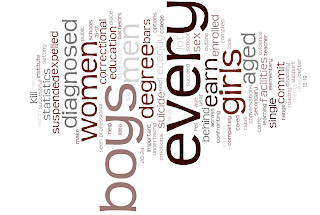I learned so much from these tools and forms of technology this semester that I don't think one blog could cover it. I have constructed my own Personal Learning Network and I think out of everything, this will be the one thing I take with me forever. I really enjoyed some of the other things, but this was something that I didn't think was necessary and was pleasantly surprised by how important and helpful having one can be. I realized that I could use this whether I was in school or not and could continue learning. I realized that throughout life, we will not always be surrounded by school or personal learning, even if we are educators, and it is so important to create your own network at which you can continue to learn and be up-to-date with current issues. It also creates a solid ground for teachers to collaborate on, regardless of race, religion, ethnicity, culture, etc. This is not something I would have given the digital world credit for, before this class.
The blog posts (one's I read and one's I posted) were also very influential. They were the medium in which I reflected on things I experienced or learned. I have never been able to keep up with a diary but I am very consistent with checking my blog posts, responding to comments, and reading other posts in order to respond in comment or blog post form. Comments4kids was a good example of this. We were just posting comments for new to the web teachers and students in hopes it would reinforce their efforts to become more technologically literate, since in theory that is what we were trying to do all semester. I became more interested in a blog by a three year old named Kaia in Qatar. She was so little and with the help of her dad, she was blogging about things she was learning as she was growing. This was awesome, because that is one of the rubies of teaching-watching children grow, learn, and succeed. I just became connected to the little girl and her family and I interacted through videocast/podcast. It was exciting because I can't wait to have a classroom full of little girls and boys who are learning and growing as well.
YouTube, Delicious, Skype, and ALEX all became parts of my PLN. I felt they were each useful in their own way. On the other hand, I did not take to Twitter, Wiki's or Foliotek as well. I admit, if I had more practice with Twitter and a mobile device to support it, I think I would have liked it more, but I just couldn't pick it up in the time we had to learn it. The Wiki's were useful for only a few specific things, and all though I learned that historical information was close to accurate, I still didn't feel comfortable using it as a direct source of information, and I didn't feel good about the fact that anyone could change one. Foliotek. What can I say? By the way it is set up, you would infer that a bunch of tech-gurus in a cubicle office came up with it in two days and sent the package past the editor straight to our University staff who missed out on their coffee, thus forgetting to survey the package and blindly installed it into every professor's home page with a quota of $35 from anyone who wants to get a degree or help students to graduate college.
I also learned a lot from the Google tools. I really enjoyed the Google Presentation and so much so that I went on to pick up a Mac for the first time, learn to use iMovies in a few days, and create a more than one video for projects concerning technology in education. This was another one of my favorite projects, and as I did in the credits, I made sure to give Dr. Strange credit and show my gratitude for his willingness to new ideas and creative freedom. Thanks again! I also learned something that I didn't realize before. As I became more intimate with the Mac, I learned that although it is not created for data, spreadsheets, and word processing, Google offered the online use of these same programs for free. I didn't have to worry about not being able to write a paper on my Mac, I could write it on my Google Documents, save it, and transfer the information to another computer and printer in seconds.
I have expressed how I believe this knowledge will help me in the modern age (in previous posts), especially within the school system, but let me reiterate. Students and adults as well, don't go anywhere without a cell phone or some form of technology that keeps them in constant communication it others. We will have to use this fact to motivate our students and find new creative ways to include technology into classrooms. Yes, the entire academic system needs a renovation, but the system doesn't work for us, we work for it. What does work for us, if so many teachers would open their minds to, is technology. It was created for us, and is constantly being improved-for us! We have to use it to our advantage, as well as to our students advantage, or else we are selling ourselves and our students short.
I think I have learned to become a more technologically literate person and I feel as if I have gained box seats to the ever changing phenomenon of education. I think I can do so much more as a teacher, and most importantly, I have learned not to be afraid to ask, fail, or try something new. I have learned, that is what learning is- Learning is Technology.
Check out this video for a little tech-humor. I thought it was quite funny!
New Technology In the Old Days